 Sorry for the little play on words in the title but I spent an amazing day on Thursday at ADNET Technologies annual WorkSmart Summit. ADNET is a technology services and training company and WorkSmart is simply one of the best educational experiences of the year. Did I mention that it was free? Yeah, it was free.
Sorry for the little play on words in the title but I spent an amazing day on Thursday at ADNET Technologies annual WorkSmart Summit. ADNET is a technology services and training company and WorkSmart is simply one of the best educational experiences of the year. Did I mention that it was free? Yeah, it was free.
Free usually means supported by vendors and that usually means that you have to sit through have the opportunity to attend a bunch of scripted commercials presentations by those vendors – NOT at WorkSmart. Some vendors did offer presentations, but they were focused on helping us (the customers) to understand a bit of technology, not to hear about their product. One of those presentations was by the morning keynote speaker, Bob Lincavicks who is a Technology Strategist with Microsoft. The title of Bob’s presentation was “The Evolving Future of Productivity” and although he gave himself numerous opportunities to talk about Lync and Exchange and SharePoint, he didn’t. Oh, he mentioned the product names, but no commercial. Bob talked about concepts, history, The Jetsons (and flying cars) and people (and flying cars), I think if Microsoft ever makes a flying car, Bob should be the head of sales.
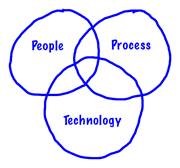 At one point in his presentation, Bob showed a Venn diagram relating People, Process and Technology. Two things came to my mind. First – I love Venn Diagrams. I do. I freely admit that if you can package your concept into a Venn diagram, you are going to have my attention. It goes back to the whole New Math thing; I was a sucker for New Math. Second – Think about it – people, process and technology – if there was ever a stepping stone to a SharePoint sales pitch, that was it. Bob stayed the concept course and he gained my respect by the moment. So, I’ll make the pitch for Microsoft.
At one point in his presentation, Bob showed a Venn diagram relating People, Process and Technology. Two things came to my mind. First – I love Venn Diagrams. I do. I freely admit that if you can package your concept into a Venn diagram, you are going to have my attention. It goes back to the whole New Math thing; I was a sucker for New Math. Second – Think about it – people, process and technology – if there was ever a stepping stone to a SharePoint sales pitch, that was it. Bob stayed the concept course and he gained my respect by the moment. So, I’ll make the pitch for Microsoft.
Productivity requires that you pay attention to people, process and technology. Technology alone won’t do it. Despite the modest success I had early in my career as a Methods Analyst, process improvement alone won’t do it. People, even those who work hard to be productive, can’t get there alone. It takes all three. It takes all three, and when attention is paid to all three in SharePoint, you can deliver some serious support for productivity.
SharePoint can be made to work with people. That sounds obvious, but so often it isn’t. SharePoint out of the box isn’t always a people pleasing experience. On the other hand, with just a little attention to detail, SharePoint can move close enough to being an intuitive experience that people can thrive in the environment that the platform supports. I’m not talking about hundreds of hours of work to make SharePoint “not look like SharePoint,” I’m just talking about enough time and energy to increase the area of intersection between people and process. Sometimes all you have to do to accomplish this is to get rid of the links to stuff you’re not using and reorganize the links to the stuff that you are using.
Process is SharePoint’s happy place. Often, when I look at a SharePoint solution that has been in use for a while (without review) I can almost hear SharePoint saying “you know I could do that for you…” SharePoint can do so much, and just like with the look and feel of a SharePoint site, it doesn’t have to be national railroad scale process. We recently put a 5-action SharePoint Designer workflow in place to eliminate the need for people to remember a bit of process.
“Too many people are forgetting to do this.” Ok, how many people are thinking about the “Dr. it hurts when I do this” joke? Seriously, somebody had that complaint and the apparently not-so-obvious answer was to let SharePoint do it.
Of course, you can’t have SharePoint without technology, but even the people who are comfortable with SharePoint forget that SharePoint exists within an expanding universe of technology. We are a relatively small company but I’ve written about SharePoint going mobile, SharePoint running on an iPad, SharePoint augmenting the process in otherwise fat-client applications and SharePoint providing the electronic shelving for critical document libraries.
SharePoint can support the intersection between people, process and technology and the resulting union (you’re going to have to look those up if you don’t remember) can be a very productive place.


 This week began with me playing straight-man to
This week began with me playing straight-man to 


